Software install
Section outline
-
Read below only if you don't have a command line terminal installed, which shoud not be the case if you attend an advanced UNIX course ;-)
REQUIREMENTS:
You will need to have a command line / terminal program running on your computer, it will be used for the practicals. Depending on your Operating System (OS), it will be more or less simple. Simple for Linux or Mac users.
Windows users, read below and let us know in advance if you fail installing a terminal program.
Mac OS X & Linux: a command line program is available by default, but if you have never used it before, locate it (Terminal.app with Mac) and start it.
Windows 10: Install a command line program.
1) Turn ON the "optional features" in the Control Panel. Shortcut: press Windows Key + R to open the Run dialog, type “optionalfeatures”, and press Enter. The list of available Windows features appears. If a feature has a checkmark next to it, it’s enabled. If a feature doesn’t have a checkmark, it’s disabled. Enable the “Windows Subsystem for Linux” option in the list, and then click the “OK” button.
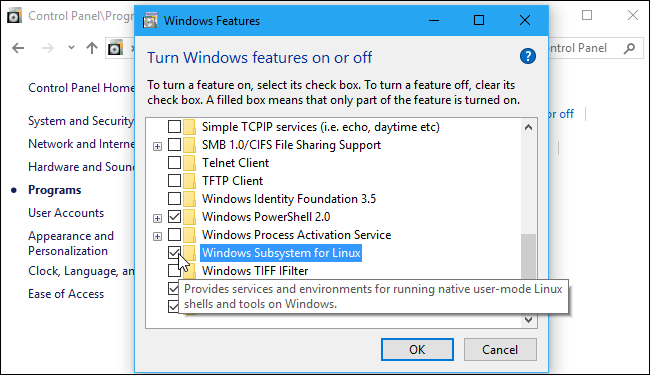
2) Restart your computer.
3) In Microsoft Store (you need an account), type Ubuntu (or another one if you know) and install it. More information available here: https://ubuntu.com/tutorials/ubuntu-on-windows#1-overview
After install, open Ubuntu. To get to your usual Documents folder, type cd /mnt/c/Users/yourUsername/Documents (replace "youUsername" with you user name).
Alternatively, instead of installing Ubuntu, you can downlad a Virtual Machine (VM image) Ubuntu detailed at the end of this section.
Older Windows OS: terminal program installation
We recommend you to install Mobaxterm, which provides all the important remote network tools (SSH, X11, RDP, VNC, FTP, MOSH, ...) and Unix commands (bash, ls, cat, sed, grep, awk, rsync, ...) to Windows desktop, in a single portable exe file which works out of the box. Download link to the free Home Edition: https://mobaxterm.mobatek.net/download.html
Alternatively, you can use the Virtual Machine (VM image) at the end of this section.
********Windows OS users, If you did not succeed with one of the methods above (Virtual Machine):REQUIREMENTS: you need a computer with minimum of 4 GB memory. The virtual machine itself requires 2 GB memory. And at least 10 GB free space on your hard disk.
A virtual machine (VM) image containing a command line terminal program must be installed if you do not have such a terminal window, or if you have not installed a dedicated program such as MobaXterm.
To install a virtual machine, you first need to have Virtualbox installed on your computer. Please download and install the latest version according to your operating system (Windows or Mac, no need for Unix/Linux machines).
Then download the virtual machine image (First_Steps_UNIX.ova) from HERE on your computer. To install and run it, please read the Virtual Machine installation guide below.
If at the end of the procedure, you are not able to run the virtual machine, please contact us sufficiently in advance at training@sib.swiss as no technical problem with the virtual machine will be handled during the course.
